“I participated in an Influencer Activation on behalf of Mom Central for the American Optometric Association. I received a promotional item to thank me for my participation.” #MC #SPONSORED #AOA
I still can’t believe that Wyatt will be starting his preschool program this fall. A part of me knows that he will get a lot of help and it will be good for him – but another just wants to hold onto him tightly and pretend he’s still a baby. When Wyatt first started having speech problems we made more of an effort to control the amount of time he was spending in front of the television.
Some times it is just hard to keep track and we slip. A survey from the American Optometric Association (AOA) showed that the actual time kids spent in front of the television and on digital devices compared to the time parents thought they spent were dramatically different. AOA reported that 83% of kids between ages 10-17 use electronic devices more than 3 hours out of every day. And only 40% of parents thought that their children were using the devices for 3+ hours. This tells us what we said before, as parents – it’s easy to be wayyyy off.

The AOA survey also revealed some other statistics:
- 80% of kids report to experiencing burning, itching, and tired eyes after using electronic devices for extended periods of time. These are the symptoms of digital eye strain – which happens when you get too much screen time. It can also cause headaches, double vision, head and neck pain, loss of focus, and much more.
- Concern from professional Optometrists is also on the rise. They are fearful that the light from said devices give off a high-energy, short-wavelength blue light that can be harmful and even age eyes.
- Your kids need to take breaks and follow the 20-20-20 rule. Take a 20 second break, every 20 minutes and view something from 20 feet away. Meaning, give your eyes something else to focus on to help them re-adjust.
To help prevent or reduce eye and vision problems associated with digital eye strain and exposure to blue light, the AOA recommends:
- Check the position of your device. Computer screens should be 4-5 inches below eye level and 20-28 inches away from the eyes. Digital devices should be held away from eyes and slightly below eye level.
- Check the glare. If you’ve got a glare – you’ve got a problem. You should not be able to see other sources of light in your computer monitor. If this is the case, re-adjust until there is no glare. You can also adjust the screen brightness and change background colors around to help with this issue as well.
- Control your room lighting. Reduce the amount of light in the room to match that of the computer screen.
- Adjust the font. If you have a larger font your eyes will have an easier time reading, causing less strain.
- Blink! Frequent blinking helps prevent dry eyes – it’s important to keep the front surface of the eyes moist.
The AOA recommends every child have an eye exam by an optometrist after 6 months old, before age three and every year thereafter. Kids have the benefit of yearly comprehensive eye exams now because of the Pediatric Essential Health Benefit in the Affordable Act, through age 18!
Have your kids gotten eye exams?
Do you limit screen time?
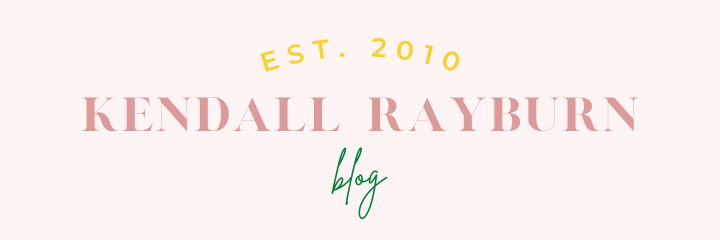



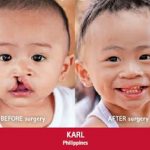
Oh wow! That is so crazy! I try to limit screen time, but some days are definitely worse than others! I like the 20-20-20 rule. That’s easy to remember!
Perhaps employers should be informed of this as well. I am now semi retired but spent years in front of a computer screen with glare in sometimes poor lighting etc etc etc–and get up or look away every 20 minutes–the boss would have had a heart attack. I am experiencing problems with my eyes now-between age and over use-Ay least now when they start to hurt I get off the computer and rest them! It IS very important to get your child’s eyes checked–they only have one pair of eyes!
I actually follow something similar to the 20-20 rule. We’re trying to do the same with my niece but she’s a sneaky one and we always catch her back on devices when she’s not supposed to be lol
My son spends a lot of time in front of a screen. Great tips to avoid digital eye strain! I just made their eye exam appointments for later in Aug! Glad to get that in before school starts!!
great tips my son spends a lot time in front of a screen especially during school as he has lots of research he does.
These are all good tips. A glare drives me crazy, but it makes my eyes water too and I don’t like it.
I try to limit screen time for all of my kids. I rarely have the TV on during the day to prevent them from plopping in front of it, but there are “those days” where their iPads take over for me to get things done.
I admit, I am not as hard on limiting screen time as I should be. Both of my girls wear glasses, and I am sure that staring at a screen for a big part of the day has caused some deterioration in their eyesight.
Oh wow I have never really thought about it, but kids do use them a ton!
Great advice. I can tell you that my teen has her phone in her face a lot. All the time. UGh.
The blinking is what gets me. It’s so easier to get sucked into something and forget to blink! Great tips for everyone who works or uses an electronic device.
I literally stare at a computer all day long as my job…. I’m definitely going to take up the 20-20-20 rule now. Thanks for the info!
My kids do a LOT of playing outside when the weather isn’t super hot like it is now. Even with the hot hot weather, they play upstairs a lot. They have ipods but they’re the only school ones that only play music and that’s about as far as my kids get when it comes to technology. They watch cartoons but don’t play on my phone or kindle (except owen sometimes because he’s toddler monster still and it gets him to cooperate while grocery shopping- ha). But reading this makes me glad that I don’t give my kids a lot of technology.
I need to get the girl’s both checked stat! Thanks so much for the info!